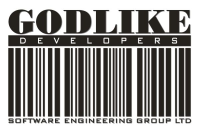ExtraMAME
Latest version: 26.1 | From: January 19, 2026
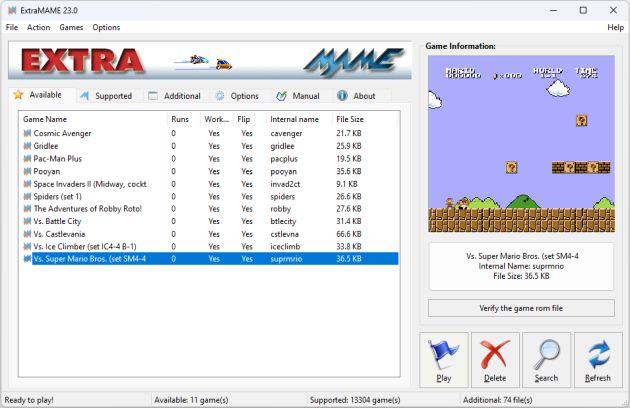
ExtraMAME lets you play thousands of old-school arcade games on your PC. ExtraMAME is a small MS Windows GUI wrapper for MAME, the Multiple Arcade Machine Emulator authored by Nicola Salmoria and the MAME team. MAME is a registered trademark of Gregory Ember.
ExtraMAME is smaller and easier to use. It doesn't force you to fuss with difficult configurations and it's compatible with all MAME games. The program will help you play games from well-known gaming platforms as 3DO, Atari, MSX, Namco, Naomi, Neo-Geo, Nintendo, Sega, Taito...
Ingame hot keys:

Q. How to add an additional game to the ExtraMAME program?
Download the game's ROM file in a .zip archive from the Internet and copy it to the \roms\ folder of the program. Launch the program and click the "Refresh" button.
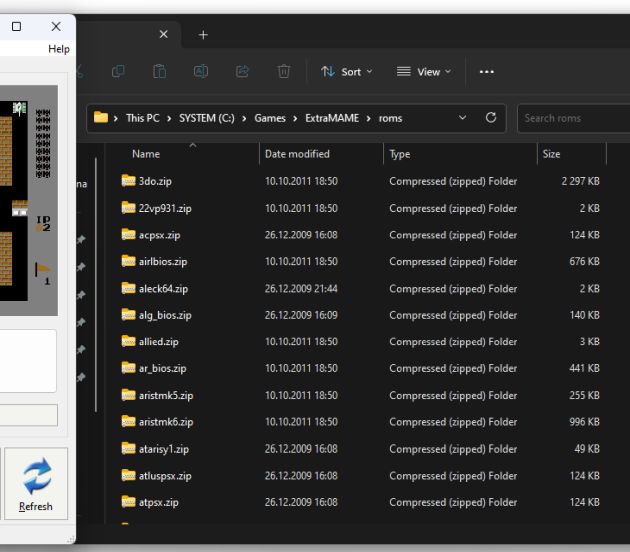
Q. How to find and where to download additional games for the ExtraMAME program?
Run the program. Go to the Supported Games tab. Select the desired game from the Supported list of games and click the "Get Game" button.
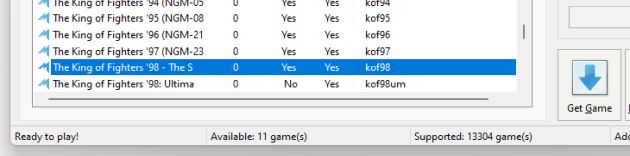
Q. How to find additional BIOSes for the program?
Run the program. Go to the Additional tab and click the "Get BIOS" button.
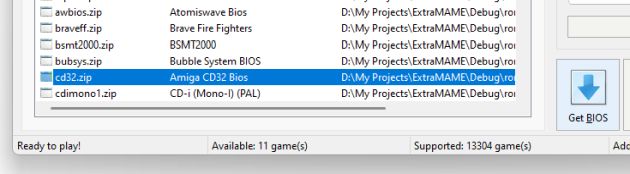
Q. I downloaded a game ROM file and copied it to the ROMS folder of the ExtraMAME program. The game appeared in the list, but it does not work when trying to launch. What to do if the downloaded ROM files do not run?
Suppose we downloaded the ROM file of the game R-Type 2(World) - rtype2.zip and copied it to the ROMS folder. The game appears in the list but does not run. The first thing we need to do is find out why the game does not run. For this, we select the game in the list and press the ‘Verify the game ROM file’ button. Then a console window will appear with information about the ROM file. As seen from the screenshot, the rtype2.zip file lacks auxiliary files rt2_a-2h-.ic5, rt2_a-5l-.ic33, and rt2_b-3a-.ic9. We need to find these files on the Internet, download them, and add them to the rtype2.zip archive.
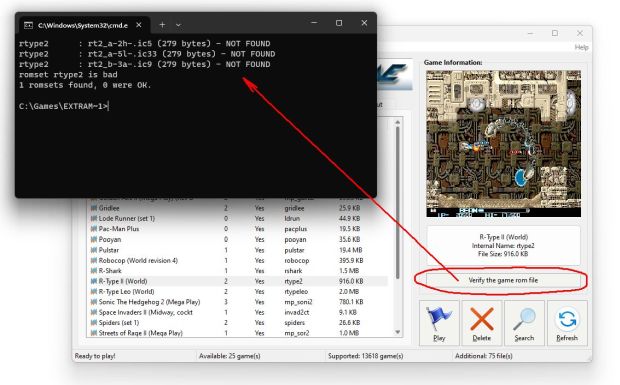
If it is impossible to find the missing files, such as: rt2_a-2h-.ic5, rt2_a-5l-.ic33, rt2_b-3a-.ic9, m92_a-9j-.ic51, m92_c-7h-c.ic43, m92_c-2l-.ic7, m92_a-7j-.ic41, m92_a-3m-.ic11, 315-5655.ic34, 315-5654.ic33, 315-5349a.ic54, 315-5651.ic8, 315-5653.ic56, 315-5661.ic7, you can still try to run the game ROM file, even if you could not find these missing files. To do this, create a text file in the Notepad program. Enter any text in it, for example, “1234567”, so that our created file has a size greater than 0 bytes, and save it under the name of the missing file. In our example, this is the file rt2_a-2h-.ic5 from rtype2.zip. Do the same for the other missing files: rt2_a-5l-.ic33 and rt2_b-3a-.ic9. Create them in Notepad, enter any text, and save. Now copy the files rt2_a-2h-.ic5, rt2_a-5l-.ic33, and rt2_b-3a-.ic9 to the rtype2.zip archive.
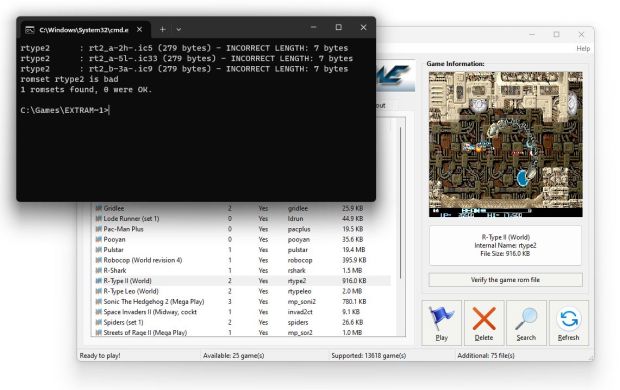
If you check such an archive with the
‘Verify the game ROM file’ button, warnings will appear that the files are present but have the wrong size. However, now when launching the game
R-Type 2(World) - rtype2.zip, the game will start and work, which was required!
System requirements:
- Operating system: MS Windows 11/10/8.1/8/7/VISTA x86 x64
- Minimum screen resolution: 1024x768
- 700 MB free disk space
- 512 MB RAM
- Download Size: 128 MB
Recommend
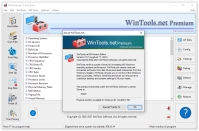
WinTools.net Premium a set of tools to improve the performance of the MS Windows operating system. WinTools.net completely removes unwanted software from drives and dead links from MS Windows registry. WinTools.net gives you control over the Windows startup process, memory monitoring, and gives you the ability to customize your desktop and system settings to suit your needs. Improves the speed and stability of your connection. Keeps your privacy and keeps confidential information safe.
WinTools.net Premium contains tools:Clean Uninstaller, Scan Files, Scan Shortcuts, Scan Registry, Startup Manager, Tweak UI, Net Tweaker, Duplicate Files, The Privacy, Invisible Man, File Shredder.
OS: MS Windows 11/10/8/7/VISTA/Me/XP/2000
Download size: 3 MB
Special Offers
Please visit our Special
Offers and Discounts page
No sales Tax/VAT!
you save $5-8
on every purchase!
Feedback
Please send your comments and defect reports to [email protected]
We also welcome your suggestions regarding improving the quality and ease of use of our software.
Thank you for your support!